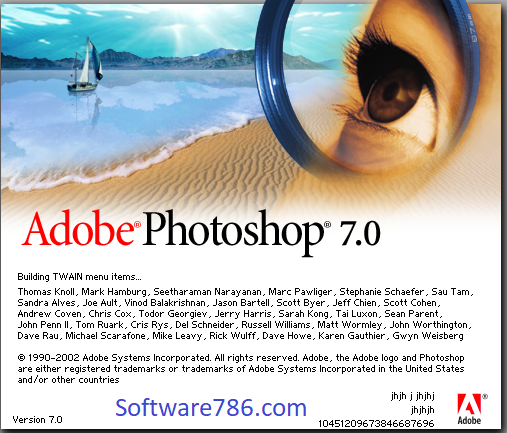January 21, 2025
Adobe Photoshop 7.0
Adobe Photoshop 7.0, released in 2002, is one of the classic versions of Adobe’s powerful image-editing software. Although it’s outdated compared to modern versions, it was a revolutionary tool for its time.
The Photoshop 7.0 combines multiple new and old features, allowing professional graphic designers, photographers, and artists to create awesome content to upload on different platforms. No doubt, there is extensive competition between the plethora of photo-editing apps such as Pixlr, Canva, GIMP, etc, but Photoshop still maintains its position.